Aadhar card is an identification document issued by the Indian Government to all individuals residing in India. If you want to check your aadhaar card status or find out information about any other person’s aadhaar card, it is possible to do this through the UIDAI website.
What is the Aadhar card?
The Aadhar card is a unique 12 digit identification number issued by the Indian government to all residents of India. It is mandatory for all Indian citizens to have an Aadhar card and it is increasingly being used as a form of identification for various purposes such as opening a bank account, filing taxes, etc. The Aadhar card contains personal information such as the individual’s name, date of birth, gender, address, and biometric data.
The Aadhar card status can be checked online using the UIDAI website or the mobile app. To check the status, the individual must enter their 12 digit Aadhar number and registered mobile number. The status will be displayed on the screen along with the date of issuance and the last date of update.
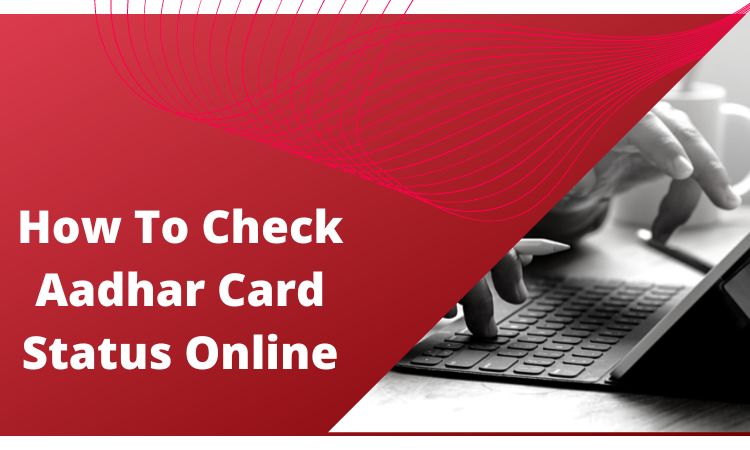
How do you check your card status online?
Assuming you have an Aadhaar number, you can check the status of your Aadhaar card by visiting the UIDAI website and clicking on the “Aadhaar Services” tab. From there, select the “Check Aadhaar Status” option. You will be asked to enter your Aadhaar number and then verify it with a security code. After doing so, you will be able to see the current status of your Aadhaar card. If your card has been generated, you should be able to download it from the UIDAI website.
What are the steps to check status online?
It is very easy to check the status of your Aadhar card online. All you need is your enrolment number and date of birth. Just follow these simple steps:
1) Visit the official website of UIDAI at https://uidai.gov.in/
2) Under the ‘Aadhaar Online Services’ section, click on ‘Check Aadhaar Status’
3) Enter your 12-digit enrolment number and date of birth in the respective fields
4) Click on ‘Check Status’
5) Your current status will be displayed on the screen
Read Also: Aadhar Card Correction Online Without Mobile Number: Follow Step by Step
Conclusion
If you’re not sure how to check your Aadhar card status online, this guide should help you out. It’s a pretty simple process, and it only takes a few minutes. Just make sure you have your 12-digit UID handy, and you should be good to go.


