In some states, elections are underway and many voters are looking to download their voter id cards. Check the step-by-step guide to download voter id card from the official website of the National Voter Service Portal.
Voter id cards and voter slips are required to exercise your right to vote in India. The voter slips contain information about the Assembly Constituency, Voter’s name, age, gender, Its number, and polling booth.
Voter slip is essential for caste the vote but it is not accepted as identity proof because it does not contain the voter photograph.
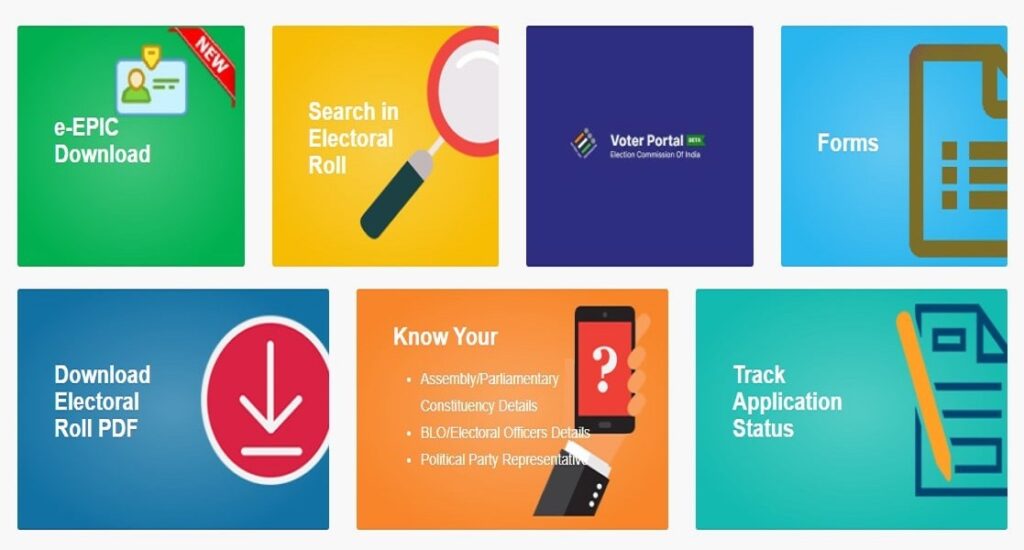
To prove their identity at the polling booth, the voters can carry an Elector Photo Identity Card (EPIC) or one of the eleven photo identity documents. These are:
- Aadhar Card
- PAN Card
- Passport
- Driving Licence
- MGNAREGA Job Card
- Pension Document with Photo
- Passbook issued by Post Office or Bank with photo
- Official Identity Card issued to MPs/MLAs/MLCs
- Smart Card issued under the scheme of the Ministry of Labour
- Health Insurance Smart Card issued under the scheme of the Ministry of Labour
- Service Identity Card with the photograph issued to employees by central/state government/PSUs/public limited companies.
Read: How to Download Duplicate Voter ID Card Online from NVSP?
How to Check your name on the Voter list via SMS?
- Type an SMS “EPIC” space voter ID application number
- Send it to 9211728082 or 1950.
- Once you sentd the SMS, You will receive the polling station name and number.
- If you name is not in the voter, you will recieve sms of ‘No Record Found’
How to check and download your voter id card online?
- First you need to visit the official website of the National Voter’s Service Portal-www.nvsp.in
- Click on the ‘Search Electrol Roll’ tab available on the home page.
- Now, you will be redirected to a new page.
- You can choose any of the two options– ‘Search by Details’ or ‘Search by EPIC No’.
- Fill all the details asked in the credentials form.
- Now, you will receive voter details
- Click on the view details page.
If you have any queries related to Voter lists, feel free to comment below.


